Service Connect
- Ground Floor
- 18 Wally's Walk
- Macquarie University
- T: +61 (2) 9850 6410
Some aspects of this service may be impacted due to COVID-19. If you have further questions please contact Service Connect.
OUA Students: You can make changes to your personal details by contacting OUA directly. Your changes will be sent by OUA to Macquarie. Do not complete the Change of Personal Details form on AskMQ.
Change of personal details requests are usually processed within 5-10 business days. Processing times could be extended when correct documentation is not provided.
Current students can change their address and/or phone number in eStudent. Once you have logged in, click on 'My details' then 'Contact details'.
Past students can change their contact details through our Alumni link.
It is your responsibility to ensure your address is current and correct. All official university correspondence will be sent to your nominated address. The university will not accept responsibility for lost or undelivered mail if your address details are incorrect.
You can update your official personal details via the Change of personal details form in AskMQ.
Changes to official information including:
require a certified photocopy of official documentation as supporting evidence. If you don't provide properly certified supporting documentation, your request can't be processed.
To process these changes, we require one of the following forms of supporting evidence reflecting your updated details:
Change of name will be reflected on:
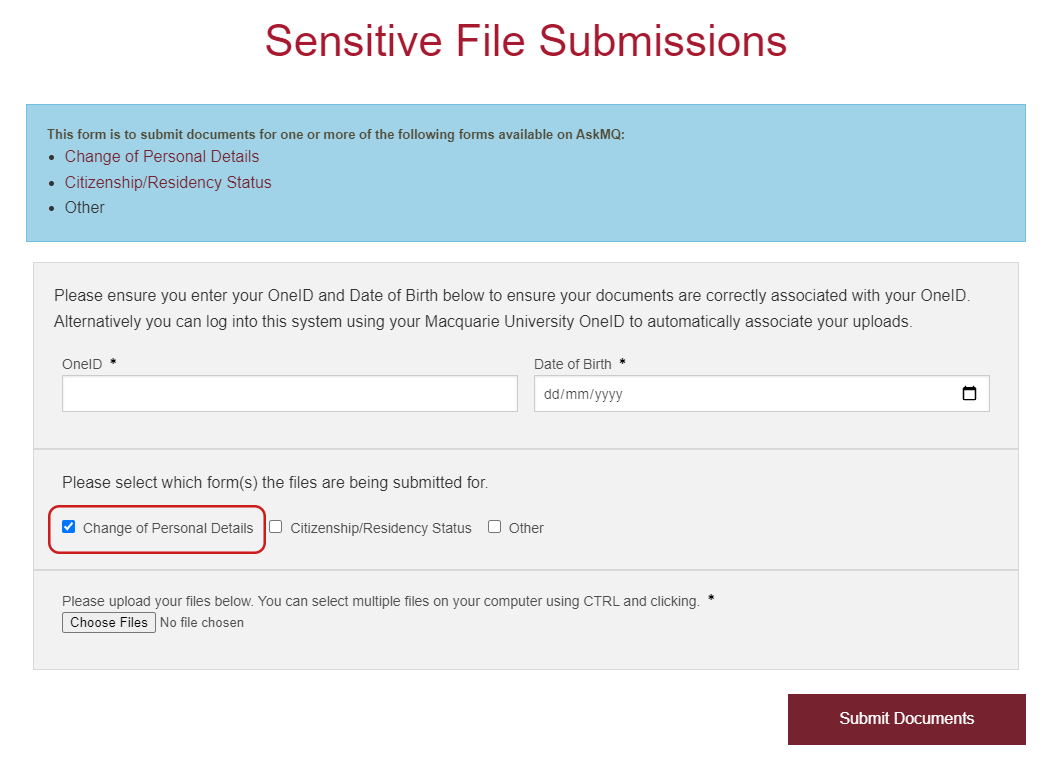
There may be other personal details you wish to update - these options are listed below and advise the supporting documentation required to make those changes. Please make sure any changes you make won't affect your visa, scholarship or any other aspect of your study.
Submit a Change of personal details form
Submit a Change of personal details form
Submit a Change of personal details form
Once you've updated your formal or preferred name with Service Connect, if you would like this change reflected in your student email address, contact the IT Service Desk. You can contact them via:
IT Service Desk
Visit our TechBar on the Ground Floor, 18 Wally’s Walk
T: +61 (2) 9850 4357
T: 1800 67 4357 (toll free)
E: help@mq.edu.au
Find answers via AskMQ
Submit an enquiry